‘Tis the season for reporting deadlines, and a major approaching deadline is for employers that are subject to OSHA’s “electronic reporting rule” to complete and submit their electronic Form 300A (Summary of Work-Related Injury and Illness) data to OSHA via the Injury Tracking Application (ITA). Are you ready to report? Even more fundamentally, do you even know if you have to report?
In what follows, we’ll review the basics of ITA reporting and share what you need to know to determine your applicability and complete the reports.
The Background
One of the purposes of the Recordkeeping Standard since it went into effect in 1971 has always been to make sure that OSHA could potentially collect injury and illness data from employers, and use it to inform their regulatory and enforcement efforts. For many years, OSHA primarily collected this data from employers through the OSHA Data Initiative (ODI) survey. The ODI was a paper survey that required a great deal of time and effort on the part of both employers and OSHA to complete and process. It wasn’t a very efficient way to collect and process information for anyone involved, so in the internet age, OSHA began to consider more modern alternatives.
In May 2016, OSHA issued the final rule called “Improve Tracking of Workplace Injuries and Illnesses.” This rulemaking revised the Recordkeeping Standard to require some establishments, which were already subject to Recordkeeping requirements, to electronically transmit injury and illness data from Form 300A directly to OSHA. OSHA created the ITA as a web-based platform for employers to use when transmitting their data.
Who Has to Report?
The 2016 Recordkeeping revision requires establishments with NAIC codes subject to the Recordkeeping Standard with 250 or more employees, as well as establishments in certain high-risk industries with between 20 and 249 employees, to electronically transmit data from their Form 300A summaries to OSHA.
How do you know if you’re in one of the designated higher risk industries and are required to electronically report? Just consult the OSHA document linked here. If you’re on that list, any establishment within your company that had 20 or more employees last year would need to submit electronic 300A data. In the event that the establishment’s NAIC code differs from the company’s primary NAIC code, the test comes down to whether the establishment’s NAIC code is both subject to Recordkeeping and listed in the linked OSHA document as high risk. Any establishments meeting both criteria would need to electronically report if they had a peak number of employees of 20 or greater in 2021.
Here’s a spoiler: All NAIC codes beginning in 31-33, which encompasses the whole manufacturing sector are on that list. So if you’re in the manufacturing sector, you’re going to need to submit electronic 300A data for any establishments that had 20+ employees at any point last year.
What is the Reporting Deadline?
The reporting deadline is March 2, 2022 for occupational injury and illness summary reports for the 2021 reporting year. In fact, per current OSHA requirements, the ITA reporting deadline is March 2 every year for the previous calendar year’s 300A data.
How Do I Report?
If you’ve never reported before, you’ll need to visit the ITA page and set up an account. It’s much like setting up an online banking account: You associate an email with your account, create a password, then log in through the link sent to you in a confirmation email. From there, you can either choose to submit your information manually by filling out the online fields, by transmitting via an API token, or by uploading a .csv file containing the 300A data for your establishment(s), shown below.
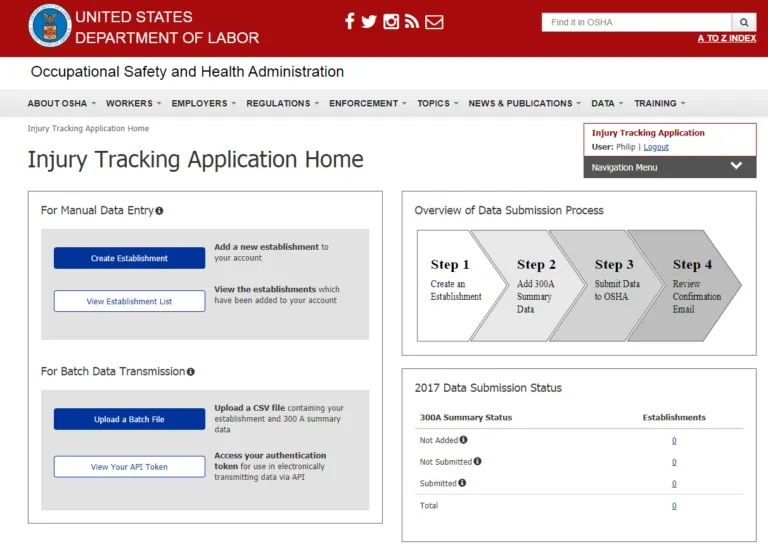
The .csv file upload option is especially useful for EHS professionals who oversee multiple facilities with electronic reporting responsibilities. You can put electronic 300A data for all establishments into a single file, and upload them to the ITA in one shot.
Can I Edit My ITA Data?
Yes, there are several ways to edit your ITA data depending on the status of your data within the system and your method of submission.
If you haven’t yet submitted your data, you can always edit the fields containing the data you need to revise while your report is still in progress. And if you’ve already submitted your data, don’t worry, you still have options. If you manually completed your submission, you can just log into your ITA account, access the data, edit the appropriate fields and then resubmit. If you submitted using a batch (.csv) file, editing is even easier, because you can simply upload a new file with corrected information, and the system will immediately replace or update the relevant info for the affected establishments.
How Does My 300 Log Affect the Accuracy of My 300A Data?
This is a great question, and it’s especially relevant for establishments required to electronically submit their 300A data via the ITA. For them, the 300A is no longer just an internal record as in the past, but of source of data for required regulatory reporting. Therefore, the stakes are higher than ever to get it right.
A major factor affecting the accuracy of 300A data is the accuracy of the 300 log. Remember that these forms have different purposes and contain different information: the 300 log contains specific details about individual incidents, while the 300A just has overall numbers, such as numbers of restricted duty or days away from work cases. But since employers must classify occupational injuries and illnesses on the 300, the accuracy (or inaccuracy) of those classifications can affect numbers of specific categories of incidents included on the 300A.
Let’s consider a common scenario as an example. You have a workplace injury that meets the definition of an OSHA recordable injury, perhaps because a licensed medical professional writes a drug prescription for the injured employee. The medical professional also provides recommended restrictions that cause a change to the employee’s normal work routine for a period of time, which initially leads the employer to record the case as “restricted.” But later on, the employee reports worsening pain, and misses multiple days of work. The employer now also adds a check in the box for “days away from work,” while keeping the original box-check for “restricted” in place.
This is a common mistake. Per OSHA instructions, employers must only classify the case as the most severe of the four outcomes listed in columns G through J on Form 300. Therefore, an employer who checks both the “job transfer or restriction” (Column I) and “days away from work” (Column H) boxes is “double-counting” the injury which can then skew the totals for restricted and days away cases on the 300A.
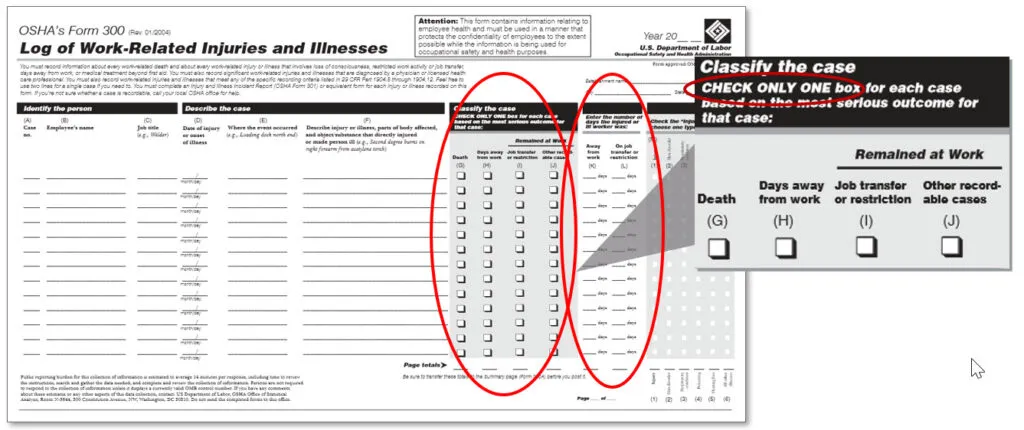
Because mistakes on the 300 can cascade to the 300A, employers will want to double-check their 300 log for accuracy before completing their 300A form. And if they have an establishment subject to OSHA’s electronic reporting requirement, there’s additional urgency to ensure that the data is correct before submitting it via the ITA.
What if I’ve Missed Past Reporting Deadlines?
The first reporting deadline was in 2017 for the 2016 reporting year, so five reporting seasons (for reporting years 2016-2020) have already past. If you missed one or more of those, you aren’t alone. OSHA indicated that they’d expected nearly 200,000 more reports for the 2016 reporting year than they actually received, which points to a likelihood that many establishments which should have reported did not submit reports. OSHA also updated its site-specific targeting program (SST) to include considerations based on the facility’s submission of 300A data. For instance, the current version of the SST targets establishments who should have electronically reported between calendar years 2017 and 2019, as well as establishments with Days Away, Restricted or Transferred (DART) rates that are higher than their industry average and/or trending upwards, or establishments with rates significantly below their industry average.
When I did in-person conference talks on OSHA Recordkeeping compliance in 2018, I met many company representatives who were just coming around to the realization that they’d missed the first reporting deadline. I’ve also had questions from webinar attendees who’ve missed some of the deadlines in reporting years since then. Of course, they wanted advice on what to do.
As a former consultant, my advice to them and to you is to get the missed report(s) done with deliberate speed. You’re more likely to receive lenient treatment from OSHA when you’re the one identifying that you’ve missed something, rather than an OSHA representative. And for good measure, you can also include an explanation of what plans and systems you’ve put in place to ensure you stay on top of your Recordkeeping obligations going forward.
Having a good software solution like VelocityEHS Incident Management can certainly help there. You’d not only be able to make sure you’re capturing all of your workplace safety incidents quickly and attach relevant documentation, but you’d also be able to quickly generate OSHA Forms 300, 301, and 300A for compliance with Recordkeeping requirements. And if you’re subject to the electronic reporting obligation, you’d be able to quickly generate a .csv file containing all digital 300A data for your reporting establishments, for easy submission to OSHA via the ITA.
Looking for More Information?
OSHA provides additional guidance and answers some frequently asked questions about electronic reporting at their ITA page.
For more information about OSHA’s Recordkeeping Standard, please feel free to check out our own live webinar on February 15 at 11 am ET.
OSHA’s Recordkeeping Standard: Your Guide to Compliance
Let VelocityEHS Help!
Ready to learn more about how our Incident Management solution can help you meet your Recordkeeping requirements and submit your electronic 300A data. Visit our solution landing page for more information, or just contact us anytime.
