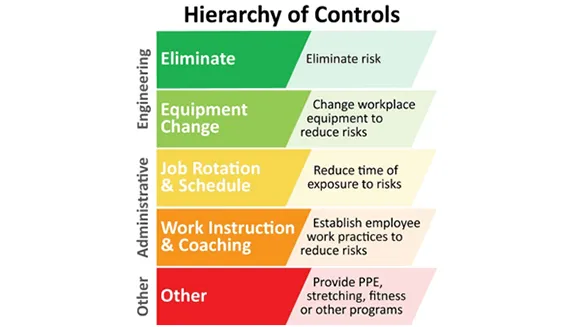The engineering control “eliminate” is the most effective solution to reduce work-related musculoskeletal disorders (MSDs). When an operator is exposed to an extreme MSD risk factor, the most effective solution may be to automate or semi-automate the task – especially if that task involves high force and/or high repetition.
As task automation and semi-automation increase in manufacturing, the concept of machine-interface compatibility becomes more prevalent. Machine-interface compatibility is the relationship between the control and display, and how the operator performs the correct action for the machine to carry out the proper anticipated response.
Greater machine-interface compatibility results in lower user error and production rework, faster user response time and learning experience, and ultimately, improved job satisfaction – people like it when equipment operates the way they expect it to!
There are four main types of compatibility: conceptual, movement, spatial, and modality. Movement, spatial and modality compatibility connect to the relationship between controls and the display and/or physical movement of equipment.
Movement Compatibility
This is the relationship of control/display movement and how the system responds to the input. For example, it is common to believe that turning a dial clockwise results in an increase or positive response, and turning a dial counterclockwise results in a decrease or negative response. Similarly, if you want equipment to move forward (or away from you), it’s common to believe that moving the control (e.g., joystick) forward would accomplish this. To improve movement compatibility, design controls in the same plane (e.g., horizontal vs. vertical plane) and consider variations in operator orientation relative to the display or physical movement of equipment.
Spatial Compatibility
This is the physical arrangement in space of controls and the display. For example, assuming that the controls on the right side of a control panel would operate the right display and the controls on the left side operate the left display. The physical arrangement of the controls should match the display(s).
Modality Compatibility
This is the match between a sensory stimulus and the anticipated response. For example, you might think that if you provide a voice-activated command, you’ll receive a voice-activated response.
The design of machine-interface should match the working population’s common belief. It should convey a logical relationship between the control and the response, and it should be consistent across all equipment used by the operators. Control and display standardization across a department, or across a facility, is key to obtaining maximum compatibility benefits.
Automation can be an effective solution to solve an ergonomics concern. However, it is important to design high machine-interface compatibility that is standardized for the operators. Overall, this will result in reductions in both physical and cognitive stress within the working population, leading to less work-related MSDs, more efficient processes, and higher job satisfaction rates.
Sanders, M. S., & McCormick, E. J. (1993). Human Factors in Engineering and Design (7th ed.). McGraw-Hill Inc.
Fore more information:
Unsure of what ergonomics can do for your workplace? Our infographic series will show you: Industrial Ergonomics: Why Should You Care?
If you’re thinking about integrating ergonomics into your new product or equipment design process, check out our e-book, Ergonomics in the Manufacturing Design Process.