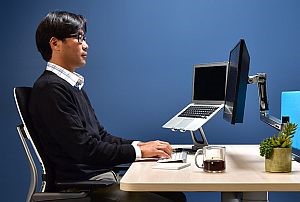Laptops are rapidly replacing traditional computing stations in the workplace due to an increase in the number of remote workers and a heavier emphasis on mobility. However, with a more portable and compact computer comes a new set of ergonomics challenges; follow these four tips to help you address them
- Laptop users tend to position the screen too low, which can result in awkward neck postures. To resolve this issue, use a laptop stand to raise the screen to the proper height, at or slightly below eye level. Or, position an external monitor above the laptop to reduce neck flexion.
- Laptop screens are small and can make it difficult to see and toggle between documents. Use clip-on screen extenders to magnify pages for easier viewing.
- The reach distance to the keyboard can be too far due to the location of the laptop’s touchpad. To reduce the reach, use an external keyboard and place it in the optimal position, in front of you and close to the edge of the workstation.
- Using the touchpad can require awkward hand and wrist postures. Set up an external mouse adjacent to your laptop to maintain a neutral wrist position. Watch this video for tips on how to select the right mouse and reduce the risk for developing musculoskeletal disorders.